TV Signal Issue
Go to solution
Solved by infamous_last,
Same problem with Channel 7 over here in WA, they broadcast on a frequency that's easily interfered with by lots of equipment.
I can have my PC running on the other end of the house and it causes issues sometimes with the TV.
Beefy ferrite bead/chokes (clamp over power cable) usually reduces the problem (if not eliminate it), try and get the biggest you can and remember to loop the cable through it.

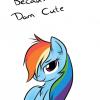

















Create an account or sign in to comment
You need to be a member in order to leave a comment
Create an account
Sign up for a new account in our community. It's easy!
Register a new accountSign in
Already have an account? Sign in here.
Sign In Now