Plex media Server double nat
Go to solution
Solved by Mdgtman91,
5 minutes ago, Strayan_Bass said:Is it possible to fix?
You can forward the ports from the modem/gateway to the router and then forward to the plex server.
Also depending on the ISP and the modem they give you, you might be able to put in bridge mode which effectively passes everything through to your router making it so your router then has the public ip.
-
Featured Topics
-
Topics
-
YoungBlade ·
Posted in Storage Devices1 -
0
-
3
-
3
-
Refit ·
Posted in Troubleshooting0 -
3
-
KapteijnK ·
Posted in New Builds and Planning20 -
0
-
8
-
8385895939 ·
Posted in Troubleshooting1
-







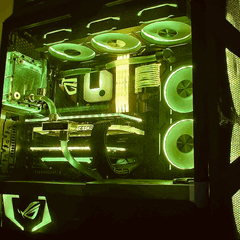












Create an account or sign in to comment
You need to be a member in order to leave a comment
Create an account
Sign up for a new account in our community. It's easy!
Register a new accountSign in
Already have an account? Sign in here.
Sign In Now