Hackintoshing Dell 5558
Go to solution
Solved by lewdicrous,
I hackintoshed my laptop semi-successfully after a few tries.
It took a few days to get it to work the first time, but I had to reinstall it multiple times cause of things that I've done. (Breaking the config, kernel panic loops, messing with audio drivers, etc)
Things that didn't work (or worked, but not consistently/not very well):
- The built-in WiFi; all intel WiFi cards are not supported. Solution: USB WiFi adapter, if you don't want to replace the card. (Bluetooth worked tho)
- The audio driver (AppleHDA) didn't seem to work for me even after multiple changes to the config file and multiple new installs. Solution: used a third-party audio driver called VoodooHDA, but the sound wasn't very good. (For me at least)
- Sleep did not work, whenever I put my laptop to sleep, the screen turns off, but everything else kept running.
- It wasn't very stable; sometimes it would kernel panic whenever I turn the laptop on, other times it would not shutdown properly. (Leading to me having to force shutdown using the power button)
- There was no minimum brightness limit; the back light would turn off if I lowered the brightness too much, in turn, you can't see a thing. (There's probably a fix for this, but I didn't bother looking for it)
- Audio over HDMI didn't work, there's a fix for it I believe, but I didn't try it cause I didn't need it.
These are the things that I remember from that experience, I've since reverted to using Linux. Might get back into hackintoshing if I get the time to tinker with it and/or get another laptop/desktop to try it on.

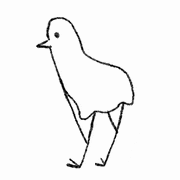





.thumb.jpg.ab6821c090888206ddcf98bb04736c47.jpg)










Create an account or sign in to comment
You need to be a member in order to leave a comment
Create an account
Sign up for a new account in our community. It's easy!
Register a new accountSign in
Already have an account? Sign in here.
Sign In Now