HP H220 SAS controller woes
Go to solution
Solved by leadeater,
1 minute ago, Sauron said:In case it's relevant, I installed centos on a drive while I was waiting for the second cable to arrive - it boots with a single cable but not with two. Could it just be grub being picky?
Sounds like it, might be a case of the bios changing the primary hdd on you when you change drives (add/remove), that would prevent the bios from seeing grub at all and breaking booting.

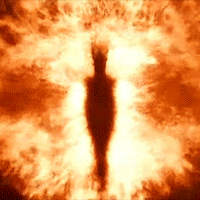














Create an account or sign in to comment
You need to be a member in order to leave a comment
Create an account
Sign up for a new account in our community. It's easy!
Register a new accountSign in
Already have an account? Sign in here.
Sign In Now