Transfering my hdd to a ssd
Go to solution
Solved by Lady Fitzgerald,
I've cloned HDDs to SSDs many times using Macrium Reflect without any problems. The free version, Macrium Reflect Free, is plenty for most people.
-
Featured Topics
-
Topics
-
0
-
IJackSparrow ·
Posted in CPUs, Motherboards, and Memory0 -
2
-
LilFourE ·
Posted in Servers, NAS, and Home Lab1 -
0
-
1
-
JustIce12 ·
Posted in Servers, NAS, and Home Lab2 -
0
-
lumooo ·
Posted in Troubleshooting1 -
0
-







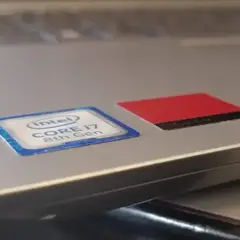









Create an account or sign in to comment
You need to be a member in order to leave a comment
Create an account
Sign up for a new account in our community. It's easy!
Register a new accountSign in
Already have an account? Sign in here.
Sign In Now