How to Tell the Difference Between Display Port 1.2 and 1.4 Cables
2 minutes ago, Saneche said:Thanks for your response Glenwing! I was certainly not aware of the nuances between certifications and labeling in regard to DP cables. I appreciate you enlightening me about all this! I see you mentioned that my DP 1.2 cable should be sufficient for the color depth, resolution, and refresh rate that I'm trying to achieve. Is this also true for high dynamic range?
Yes. HDR does not affect the cable requirement, other than indirectly via the fact that HDR requires 10 bpc color depth.
If you are able to select 4K 60 Hz 8 bpc, but not 10 bpc, then this is not a cable issue. Both formats require the system to operate in HBR2 mode, so the cable will be under the same load in either situation. This would indicate some other sort of issue, perhaps in software. I'm not sure if I can help any more than that.







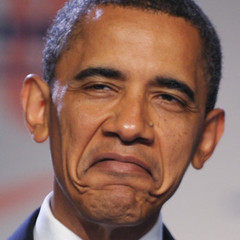









Create an account or sign in to comment
You need to be a member in order to leave a comment
Create an account
Sign up for a new account in our community. It's easy!
Register a new accountSign in
Already have an account? Sign in here.
Sign In Now