Overall poor gaming performance, gta especially!
Go to solution
Solved by LionSpeck,
1 minute ago, Will01 said:im a dumb boi lol. of course its not running dual channel, i have 1 stick of 8gb lol. forgot haha. here are the scores for superposition, so they are absolutely fine.
Ok, considering the perfectly normal Superposition results, I'd recommend running DDU and reinstalling the latest Nvidia driver; let's see if that fixes the issue
-
Featured Topics
-
Topics
-
wolfgangam ·
Posted in Windows2 -
0
-
6
-
6
-
3
-
2
-
Joseph_Stalin ·
Posted in CPUs, Motherboards, and Memory4 -
Evan37 ·
Posted in New Builds and Planning5 -
IlanMS ·
Posted in Peripherals9 -
Frossty ·
Posted in Graphics Cards9
-

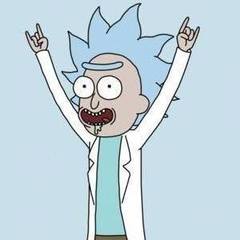
















Create an account or sign in to comment
You need to be a member in order to leave a comment
Create an account
Sign up for a new account in our community. It's easy!
Register a new accountSign in
Already have an account? Sign in here.
Sign In Now