Windows random hard locks
Go to solution
Solved by TheNerdyCanadian,
On 7/7/2018 at 3:33 AM, homeap5 said:Method 1: Try to uninstall existing Radeon drivers and install older ones (you may use DDU for uninstall drivers).
Method 2: You can remove your gfx card and use only integrated for a while - just for check if it's graphics card problem.
On 7/6/2018 at 3:46 PM, Radium_Angel said:Test your RAM with MemTestx86+
Run for 24 hours minimum
Report back
Update: I uninstalled the G.Skill 8GB kit and i haven't had a problem since. It was either because the RAM was 6 years old or that it was running at 1600 when the kit was rated at 2133.

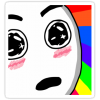




.thumb.jpg.ab6821c090888206ddcf98bb04736c47.jpg)










Create an account or sign in to comment
You need to be a member in order to leave a comment
Create an account
Sign up for a new account in our community. It's easy!
Register a new accountSign in
Already have an account? Sign in here.
Sign In Now