"Application has been blocked from accessing graphics hardware"
5 minutes ago, Aiedail said:So apparently windows have started blocking programs from using my GPU??
So I was doing some overclocking on my GPU and fired up Heaven to test the stability. after a few seconds, Heaven started cycling between going black and displaying the application, a few seconds on each until it finally went black for good and I got this notification:
"Application has been blocked from accessing graphics hardware.
Application Heaven.exe has been blocked from accessing graphics hardware"
I could still hear the sound, but the application was black. Had to kill it with task manager.
Clicking on the notification didn't do anything, it just disappeared until I entered the notification centre again. I can't find anything in the settings app.
Running Windows 10 build 1803 (April 2018 updated), with a GTX 1070.
And......then you restart and everything is normal.
This is normal.
Your GPU failed....it unloaded its driver and retried to load itself.
This likely failed,...and now programs can't access your GPU properly.
Things like this happen, ALWAYS reboot after a failed overclock!
Your GPU (even when reloaded, can have reduced clockspeeds after a fail/reload) to 300/150, even weird values like 950Mhz/450Mhz
So..restart, and try again with clean non-dirty paged memory or any GPU failures in the system stack.

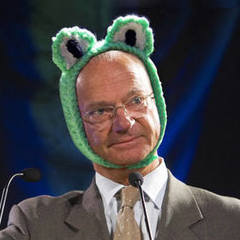

















Create an account or sign in to comment
You need to be a member in order to leave a comment
Create an account
Sign up for a new account in our community. It's easy!
Register a new accountSign in
Already have an account? Sign in here.
Sign In Now