HELP!!! Problems about network switch
What everyone has said so far is correct, an ISP will only give a consumer household one IP and that is assigned to your router. Buying a managed switch won't help you in this regard. You was to connect your unmanaged switch to the router then connect all the devices that need internet to your switch.
If you need to open ports for the server you open them on your router.
Your ISP will most likely also give you a dynamic IP (they can change it whenever they want, and it usually changes when your router restarts) this obviously ruins the whole point of a server so you are going to need a dynamic IP service which will forward a static IP for you. I personally use and really like Dynu but there are 10s of other services out there.
Happy serving!




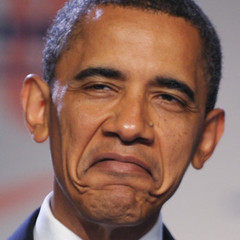











Create an account or sign in to comment
You need to be a member in order to leave a comment
Create an account
Sign up for a new account in our community. It's easy!
Register a new accountSign in
Already have an account? Sign in here.
Sign In Now