Firewall/Domain/make the pipes work question
1 hour ago, Homeless Pineapple said:Any particular reason why each system needs to be on the same port? With NAT you can assign domain1.example.com:80 to the internal port 192.168.11.50:80 and domain2.example.com:80 to the internal port 192.178.11.51:8080.
If you would rather not use NAT, I'd say you would need to run your own DHCP and DNS servers that point to an internal IP address, or you use a squid3 reverse proxy.
1 hour ago, bcredeur97 said:so you can use NAT with specific external addresses like that? If so... that's an unbelievably simple solution to my problem lol
I thought NAT settings typically ask for a source but that makes more sense now that I think about it...
so IN THAT CASE... I think I can have the same service on the same port but just two different addresses like I want... idk I'll have to look into it some more.
also no real reason for them to be on same port besides to save some work by not having to change default port on the "servers". If I have to go that route then I can... THANKS!
I think @Homeless Pineapplemade a typo, and they meant to write "domain1.example.com:80 to the internal port 192.168.11.50:80 and domain2.example.com:8080 to the internal port 192.178.11.51:8080." or "domain1.example.com:80 to the internal port 192.168.11.50:80 and domain2.example.com:8080 to the internal port 192.178.11.51:80." When a router is processing the port forwarding (Port Address Translation or PAT, which is part of NAT, and normally implemented firewall) it has no idea what hostname you have put in. At the level of TCP/IP, the hostname isn't included only the IP address. Yes messages from the browser will include the full hostname, but that is in the HTTP layer and a normal router will never look there in order to route things differently. If your router is capable of making Layer 7 Firewall Rules then you may be able to do something like this, but otherwise it is not possible to use the same outside IP:Port with two different inside services.

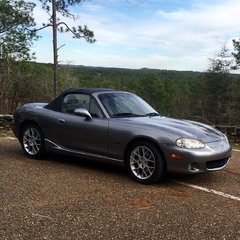

















Create an account or sign in to comment
You need to be a member in order to leave a comment
Create an account
Sign up for a new account in our community. It's easy!
Register a new accountSign in
Already have an account? Sign in here.
Sign In Now