ELI5 UEFI Windows 10 Install
10 minutes ago, Noyu said:this isn't really an ELI5. anyways does it have any advantages over Legacy Boot? How would I know if all my hardware is UEFI-ready?
reeee this is so confusing
If your hardware made made post Sandy Bridge Intel or is a very recent AM3 board or any AM4 board, then your system supports EFI. And BTW, your "BIOS" as many incorrectly call it, is your UEFI (if your motherboard supports it). So if you have an old Core 2 Duo system, that has the traditional "BIOS" and only supports Legacy installs. If you have, say, an AM4 system, your system has a UEFI, and supports both Legacy and EFI installs of whatever OS you choose.
EFI is a boot protocol, like Legacy, but is newer, supports volumes larger than 2TB for booting off of, is a little bit faster to boot unless secure boot is on (negligible at that point), and secure boot allows for a security check at startup. The clock within your OS also talks to your UEFI, so if you connect your PC to the internet at any point in time within an EFI-install of an OS, the clock on your motherboard will be exactly correct.
There's no reason to reinstall Windows over something so negligible to most people, but it's not a terrible idea to do it in the first place.
There's a speed test for you, if it matters to you.

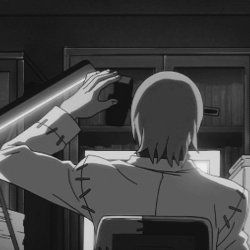
.png.255947720031a641abdac78e663b681c.png)















Create an account or sign in to comment
You need to be a member in order to leave a comment
Create an account
Sign up for a new account in our community. It's easy!
Register a new accountSign in
Already have an account? Sign in here.
Sign In Now