M.2 SSD not appearing on MSI Gaming M4 Board
Go to solution
Solved by Cthulhu Calamari,
So, for anyone who has the MSI Gaming M5 motherboard, the activiation for the m.2 slots is on page 96 of the PDF manual, and not in the physical manual in the box at all.
Problem solved
-
Featured Topics
-
Topics
-
7
-
Tamgam12 ·
Posted in New Builds and Planning4 -
remo233 ·
Posted in New Builds and Planning16 -
5
-
6
-
10
-
rickymohk ·
Posted in General Discussion3 -
Rbakker02 ·
Posted in General Discussion1 -
BaidDSB ·
Posted in General Discussion5 -
3
-

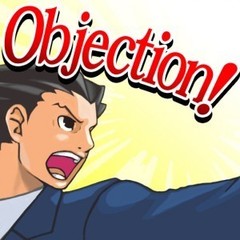
















Create an account or sign in to comment
You need to be a member in order to leave a comment
Create an account
Sign up for a new account in our community. It's easy!
Register a new accountSign in
Already have an account? Sign in here.
Sign In Now