Corsair Utility Engine - Scimitar RGB
Go to solution
Solved by Inheritance,
Just now, derick90 said:That actually brings up a good question, It's currently plugged into my 3.1 port, only other USB i've tried has been a USB 3, should i try one of the USB2 ports on my board? And no, it's plugged directly into the motherboard.
Go in ot device manager and delete everything under HID, and Mouses. Then try a 2.0 port. If that doesnt work try restarting with the mouse in a 2.0 port
ASUS loves to put special sauce on their 3.0 and 3.1 ports... And when i say special i mean they decide not to follow standards and shit goes wrong.

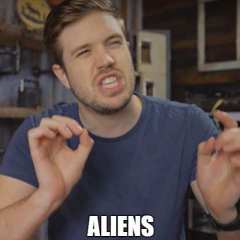
















Create an account or sign in to comment
You need to be a member in order to leave a comment
Create an account
Sign up for a new account in our community. It's easy!
Register a new accountSign in
Already have an account? Sign in here.
Sign In Now