Computer starting up without being turned on
Go to solution
Solved by Benergy,
2 minutes ago, 5Beans6 said:I didn't yet because it's really hard to get to them in my case, but I don't think that it is that anyway, I've been using my computer for months now and it's never given me this problem
Here's some other ideas that might help:
http://www.tomshardware.co.uk/answers/id-2113894/computer-automatically-restarts-shut.html

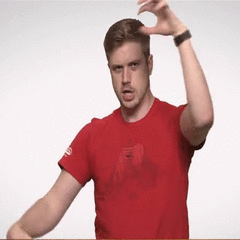















Create an account or sign in to comment
You need to be a member in order to leave a comment
Create an account
Sign up for a new account in our community. It's easy!
Register a new accountSign in
Already have an account? Sign in here.
Sign In Now