Performance differences per generation? Sandy Bridge vs Ivy Bridge vs Haswell vs Skylake

By
Guest
in CPUs, Motherboards, and Memory
in CPUs, Motherboards, and Memory
-
Topics
-
0
-
AlfaProto ·
Posted in Troubleshooting1 -
0
-
busby_bee_boy ·
Posted in New Builds and Planning0 -
1
-
Edward78 ·
Posted in Linux, macOS and Everything Not-Windows1 -
4
-
0
-
Plouffe ·
Posted in LTT Releases2 -
5
-



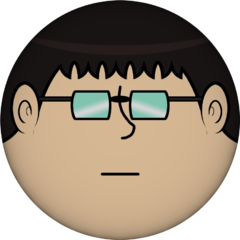



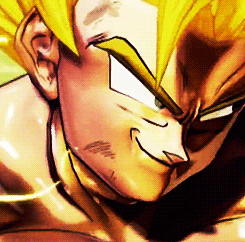









Create an account or sign in to comment
You need to be a member in order to leave a comment
Create an account
Sign up for a new account in our community. It's easy!
Register a new accountSign in
Already have an account? Sign in here.
Sign In Now