i7-6700K Voltages
Go to solution
Solved by Master Disaster,
@r1Ns3 Dude, you can push 1.4v through it all day long with your H110.
At 1.3 you have absolutely nothing to worry about.
FTR I have my 6700K running at 1.42v for a 4.9Ghz OC, now granted I do have a full custom water loop and I certainly wouldn't recommend anybody else to copy me but as the poster above said, up to 1.4v is not an issue for Skylake.
1.35 is the max 24/7 IMO.
Says who? I've seen people with badly binned chips that need almost 1.3v just to run stock.
Skylake has no FIVR on die so it can take much more V and produce much less heat than Haswell and Devils Canyon.




.thumb.jpeg.9babd505c85c11addf31a285a02547cc.jpeg)
.thumb.gif.c5b4b2d840060f4c6c30ab67518ed448.gif)



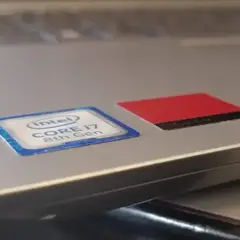







Create an account or sign in to comment
You need to be a member in order to leave a comment
Create an account
Sign up for a new account in our community. It's easy!
Register a new accountSign in
Already have an account? Sign in here.
Sign In Now