intel hd graphics drivers
Go to solution
Solved by Weak1ings,
I have heard that you should remove the GPU (possibly uninstall drivers?) and then install the drivers for the iGPU. Then you will reinstall the GPU and drivers. This sounds like it will work, only thing left is to see if it does.
-
Featured Topics
-
Topics
-
1
-
Purtrex ·
Posted in New Builds and Planning2 -
SnowyPatch24 ·
Posted in Phones and Tablets0 -
Mjball ·
Posted in Graphics Cards2 -
7
-
5
-
Bloodybluedragon ·
Posted in New Builds and Planning2 -
3
-
AlexGoesHigh ·
Posted in Linux, macOS and Everything Not-Windows3 -
0
-











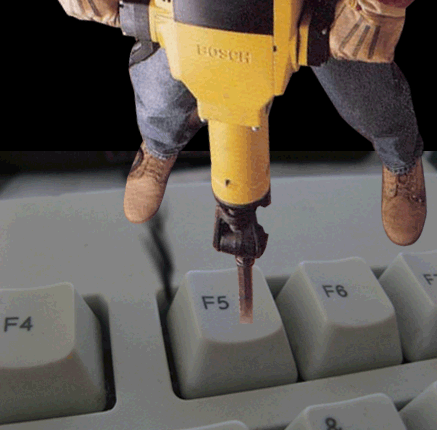








Create an account or sign in to comment
You need to be a member in order to leave a comment
Create an account
Sign up for a new account in our community. It's easy!
Register a new accountSign in
Already have an account? Sign in here.
Sign In Now