need help from some of those camera experts on the forum
-
Featured Topics
-
Topics
-
0
-
0
-
1
-
steamexpm ·
Posted in Storage Devices1 -
teamoney777 ·
Posted in Displays0 -
2
-
0
-
2
-
ArushM ·
Posted in Troubleshooting0 -
1
-
-
play_circle_filled

Latest From ShortCircuit:
Feels like I'm wearing nothing at all... - Shokz OpenFit Air

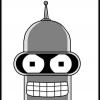












Create an account or sign in to comment
You need to be a member in order to leave a comment
Create an account
Sign up for a new account in our community. It's easy!
Register a new accountSign in
Already have an account? Sign in here.
Sign In Now