Horizontal lines and screen goes black
Hi, so I have a slight concern as to what is happening to my desktop. Since a few days ago, random horizontal lines blink here and there, but very rarely during normal use, and a little bit more during gaming. This isn't all that annoying, I suppose, but a major problem comes in when the screen simply turns black for a second or so, and then comes back to normal. I've tried quite a few things to see if they would work, i.e. upgrading to windows 10, switching the ends of the HDMI cable around and reinstalling GPU drivers, and yet these problems still occur from time to time, again, mostly during gaming, but sometimes when simply web browsing or sitting on the desktop. Any ideas as to what might be the problem and how to fix it, if possible? I've been thinking maybe it's the HDMI cable, because when I move it slightly on the PC end, the screen goes slightly crazy with lines and dots or goes black for a moment.
Also, my specs are:
- AMD FX-4130 @ 3.62GHz quad-core processor
- 8GB generic-brand RAM DDR3
- Sapphire R9 270X 4GB GDDR5 graphics card
- 1TB Seagate Barracuda HDD
- Gigabyte GA-78LMT-S2P motherboard
- Corsair CX600W power supply
Thanks in advance for any ideas.
A few things:
Sounds like your GPU is dying, could you take a picture (NOT a screenshot, use a physical camera) and post it?
OR
It might be the CX psu: http://www.overclock.net/t/1431436/why-you-should-not-buy-a-corsair-cx
OR
Could be your monitor, can you test with a different one?

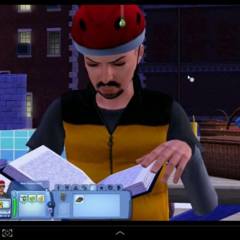



.thumb.jpeg.9babd505c85c11addf31a285a02547cc.jpeg)











Create an account or sign in to comment
You need to be a member in order to leave a comment
Create an account
Sign up for a new account in our community. It's easy!
Register a new accountSign in
Already have an account? Sign in here.
Sign In Now