Moving OS to SSD vs Fresh install
i was told when doing this just drag and drop windows to the SSD. I kinda don't believe its that easy though so others need to chime in.
I don't have a USB drive with Windows on it or my Win 7 disk anymore- so I knida hope its a easy job
You most definitely do no want to just drag and drop copy the files from one drive to the other. That would run into huge issues, including a non functional boot sector.
You will need to clone the HDD to the SSD. If you don't have a SATA to USB cable or USB dock, then you will need to plug both the HDD and SSD directly into the via regular SATA cables. Your motherboard should have came with at least a couple SATA cables.
Then you can clone the drives. This can be done via any number of drive cloning utilities.
Acronis is excellent and very easy to use, but it costs money (if your HDD is a Western Digital, then Acronis offers a free WD edition).
As shit the free versions, there are lots of good ones such as:
Clonezilla
Macrium Reflect
EaseUS ToDo Backup Free
I recommend the last option, EaseUS ToDo Backup Free. It's very easy to use, is free, and has no issues with cloning a bigger HDD onto a smaller SSD.
Download the installer from their website, which will automatically create a bootable USB stick.

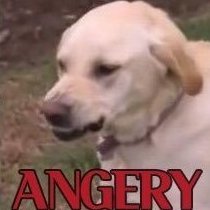


















Create an account or sign in to comment
You need to be a member in order to leave a comment
Create an account
Sign up for a new account in our community. It's easy!
Register a new accountSign in
Already have an account? Sign in here.
Sign In Now