Can this NOT be the GPU?
Yet another part in my mums Toshiba satellite P300 dies.
The screen often flickers with a glitchy screen and then goes back to normal with the message "AMD mobility driver has crashed and successfully been recovered.", somtimes once every hour or somtimes every second. I plan to get another one and salvage it for a GPU i just have to make sure that this is indeed a hardware problem and im not wasting £30 (fortune i know).
INB4 get a new laptop i told her many times but she is not ready to leave those speakers.
Intel celtron somthing something M
4GB ram
AMD HD 3470M
Windows 10 fresh install
According to AMD: "AMD Radeon™ HD 4000 Series or older products are not certified to support Windows Display Driver Model (WDDM) 1.2 or later. Therefore, systems using AMD Radeon™ HD 4000 Series or older will default to running the Microsoft® Basic Display Driver. As a result, display functionality may be limited."
Source: http://support.amd.com/en-us/search/faq/287
It's a wonder why Microsoft marketed Windows 8 to bring older PCs back to life when problems like this are guaranteed to happen.

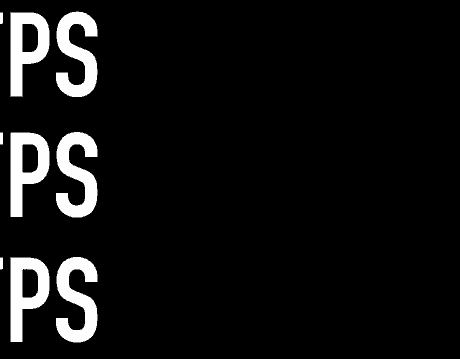

















Create an account or sign in to comment
You need to be a member in order to leave a comment
Create an account
Sign up for a new account in our community. It's easy!
Register a new accountSign in
Already have an account? Sign in here.
Sign In Now