NO SIGNAL?! New GTX 980Ti G1 Not working
Go to solution
Solved by paps511,
Well i don't know what the issue was, but everything seems to be working fine now.
I guess I should have know the most common solutions are common for a reason.
1. turn it of and on again
2. unplug and plug it is again.
Thanks to everyone who posed solutions. Hopefully I can benchmark it soon and get some 1440p fps counters up!
-
Topics
-
pjstar35 ·
Posted in Storage Devices0 -
0
-
0
-
ariaselm ·
Posted in Troubleshooting5 -
5
-
StafVanderbruggen ·
Posted in PC Gaming2 -
Edward78 ·
Posted in Peripherals0 -
2
-
call me al ·
Posted in Windows2 -
0
-

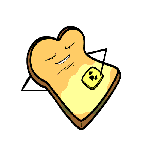















Create an account or sign in to comment
You need to be a member in order to leave a comment
Create an account
Sign up for a new account in our community. It's easy!
Register a new accountSign in
Already have an account? Sign in here.
Sign In Now