Creating a script
Go to solution
Solved by MatthewEnderle,
Download the program called Autohotkey. A batch file won't cut it. Create a script and paste this in and run.
#SingleInstance, forceSendMode InputSetWorkingDir %A_ScriptDir%iTC_EXE = C:\Program Files (x86)\Phase Shift\phase_shift.exeiTC_Path = C:\Program Files (x86)\Phase ShiftiTC_imgName = phase_shift.exeloop { sleep 15000 ; Check if running every 15 seconds. Process, Exist, %iTC_imgName% If (ErrorLevel = 0) { Run, %iTC_EXE%, %iTC_Path%, hide } Else { sleep 5 }}

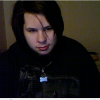


.thumb.jpeg.9babd505c85c11addf31a285a02547cc.jpeg)











Create an account or sign in to comment
You need to be a member in order to leave a comment
Create an account
Sign up for a new account in our community. It's easy!
Register a new accountSign in
Already have an account? Sign in here.
Sign In Now