Lazor Engineered PC Mk1(Not really made with a lazor though..)
-
Featured Topics
-
Topics
-
Bloodedbythought ·
Posted in CPUs, Motherboards, and Memory0 -
0
-
0
-
BINBASH ·
Posted in Networking0 -
0
-
EphraimK ·
Posted in Phones and Tablets5 -
1
-
Tauktes ·
Posted in Networking2 -
6
-
eraigames ·
Posted in Laptops and Pre-Built Systems2
-

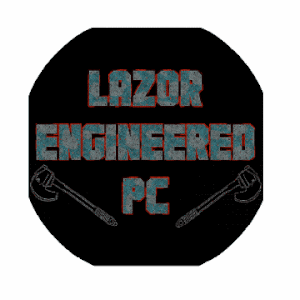



.thumb.png.26b45327b85287a52b3c11d676e1865b.png)

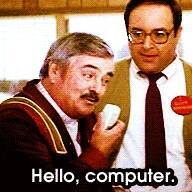









Create an account or sign in to comment
You need to be a member in order to leave a comment
Create an account
Sign up for a new account in our community. It's easy!
Register a new accountSign in
Already have an account? Sign in here.
Sign In Now