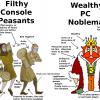Posting Images on LinusTechTips Forum

This topic is now closed to further replies.
Share
Followers
1
-
Featured Topics
-
Topics
-
6
-
TristenM ·
Posted in New Builds and Planning0 -
torlock ·
Posted in Troubleshooting0 -
1
-
Captain LeFwee ·
Posted in Troubleshooting0 -
Hyperpower_BHAM ·
Posted in New Builds and Planning14 -
XxWOODSIExX ·
Posted in Troubleshooting1 -
0
-
Delano.888 ·
Posted in CPUs, Motherboards, and Memory12 -
1
-