Need a good audio managing software
Go to solution
Solved by MuffinTopMike,
Toshiba Satellite c660-2n5
So it turns out that your laptop does actually use a Realtek audio chipset, maybe the latest Realtek driver with HD audio manager isn't installed. Here is the audio driver for your laptop - http://www.toshiba.nl/innovation/download_driver_details.jsp?service=NL&selCategory=2&selFamily=2&selSeries=312&selProduct=6013&selShortMod=3011&language=12&selOS=30&selType=42&yearupload=&monthupload=&dayupload=&useDate=null&mode=allMachines&search=&action=search&macId=&country=24&selectedLanguage=12&type=42&page=1&ID=93245&OSID=30&driverLanguage=42 install it and then search to see if audio manager has been installed on you computer.

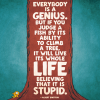















Create an account or sign in to comment
You need to be a member in order to leave a comment
Create an account
Sign up for a new account in our community. It's easy!
Register a new accountSign in
Already have an account? Sign in here.
Sign In Now