Corsair H100 Issues.
-
Featured Topics
-
Topics
-
0
-
2
-
2
-
0
-
Long Linus ·
Posted in Troubleshooting2 -
Peter_The_Ent ·
Posted in Troubleshooting2 -
Cyberwarp ·
Posted in New Builds and Planning12 -
5
-
Michealdev ·
Posted in New Builds and Planning2 -
4
-
-
play_circle_filled

Latest From Linus Tech Tips:
Update Windows Before Watching This - WAN Show June 14, 2024

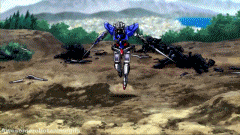






.thumb.jpg.271b3e6811b76c1a6c28065117ae6c81.jpg)







Create an account or sign in to comment
You need to be a member in order to leave a comment
Create an account
Sign up for a new account in our community. It's easy!
Register a new accountSign in
Already have an account? Sign in here.
Sign In Now