how to connect tv and comuterscreen at the same time?
By
kelvin4426
in Displays
in Displays
Go to solution
Solved by Jodomcfrodo,
Right click on desktop, go to screen resolutoion, and set the multiple display option to extend while both of the screens are plugged in.
-
Featured Topics
-
Topics
-
Tesioniro ·
Posted in New Builds and Planning0 -
0
-
4
-
TannerMcCoolman ·
Posted in LTT Releases4 -
1
-
2
-
9
-
7
-
0
-
Capt_Monk ·
Posted in New Builds and Planning8
-









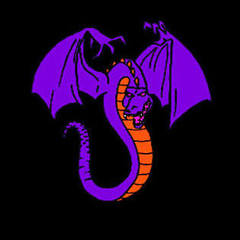









Create an account or sign in to comment
You need to be a member in order to leave a comment
Create an account
Sign up for a new account in our community. It's easy!
Register a new accountSign in
Already have an account? Sign in here.
Sign In Now