Need a little help upgrading GPU (Maxwell)
Question 1: What do you have to do on the software side of upgrading your gpu. So I'm using AMD so I know I can just swap the cards out and everything will work. I think, but I'm not sure when I downloaded the 14.4 amd drivers it told me and showed my how to install Catalyst control center and the drivers and stuff here is the link . So is that everything I have to do than just throw in the card and than install nvidia drivers
That's usually sufficient, if you end up having problems there are multiple driver uninstaller type programs.
Question 2: I'm pretty sure I already know the answer to this but I am going to ask anyway. I know nvidia say that you should have 500w minimum and other vendors are saying 550w for there cards but I know they like to exaggerate the hell out of that maybe for people with a low quality PSU. However I think my XFX Core Edition 550w PSU should be fine. So when I get this card I should have a ton of headroom for overclocking my cpu to hell right? My current card has a 200tdp and this only has 150 so I should be gaining even more headroom and should have no problems in terms of power ever...
Question 3 (General MAXWELL questions): When the hell will the 970 starts selling in the UK? Also so some of these aftermarket people like gigabyte are beefing up the power connections I guess for better overclocking. But it seemed a bit strange to me are TWO 8 pins really nessesary for the 980 which is a TWO 6 pin card??? I thought if they were going to beef it up they would add like a 8 Pin and a 6 pin like they did the the 970 which would be the card I am getting if I go with gigabyte. Also the Strix 970 GPU interests me. Although it only has one 8 Pin??? will it be getting enough power gigabyte has that plus a 6 pin, where they just going overkill???
As said above they are selling on Scan.co.uk.
The GTX 970 consumes a max of 180-190 watts, each 6 pin auxiliary connector can provide 75 watts in addition to the 75 provided by the PCI Express lane, that's a total of 225 watts which gives it enough headroom for it to boost a bit.
An 8 pin increases that from 75 watts per connector to 150 watts. so an 8 pin and 6 pin connector would give you 300 watts, and an 8 pin and 8 pin connector would give you 375 watts max power available.
Now why would it need anywhere near this much, well if you plan to run it stock it won't but if you overclock it significantly then having more than 30-40 watts of headroom is nice and with GPU boost, even without manual overclocks, having that extra 50-100 watts of headroom can mean huge amounts of performance.

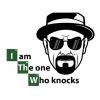















Create an account or sign in to comment
You need to be a member in order to leave a comment
Create an account
Sign up for a new account in our community. It's easy!
Register a new accountSign in
Already have an account? Sign in here.
Sign In Now