Multi Monitor functionality
Go to solution
Solved by elecxonica,
In windows 8/7 videos will play in the background. Additionally, in 8 you get multiple task bars.
That said, if your game isn't new/good enough to support multiple displays, you can sometimes click out of the game due to the mouse moving outside the game area. additionally, some items may be interactive in the background, start displaying tool tips etc.
Finally, if the game requires a different resolution to your default, other apps will be shifted from where they normally sit.




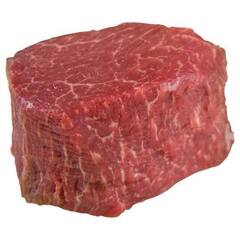













Create an account or sign in to comment
You need to be a member in order to leave a comment
Create an account
Sign up for a new account in our community. It's easy!
Register a new accountSign in
Already have an account? Sign in here.
Sign In Now