amd eyefinity setup configuration
Go to solution
Solved by Jamdude,
Don't create an Eyefinity Display Group, just extend the desktop to the monitors. Right click AMD Catalyst Control Centre on the taskbar, hover over your second monitor and select Extend desktop.
They must be the same resolution in order to enable Eyefinity.
Not true since the 14.6 beta driver.
-
Featured Topics
-
Topics
-
3llyas ·
Posted in Graphics Cards1 -
jsnotlout1 ·
Posted in Graphics Cards11 -
1
-
Artur Hawkwing ·
Posted in Storage Devices4 -
Blazepoint5 ·
Posted in Laptops and Pre-Built Systems1 -
INotPablo ·
Posted in Graphics Cards0 -
3
-
Teary_Oberon ·
Posted in CPUs, Motherboards, and Memory10 -
2
-
Dragonwinged ·
Posted in Networking1
-

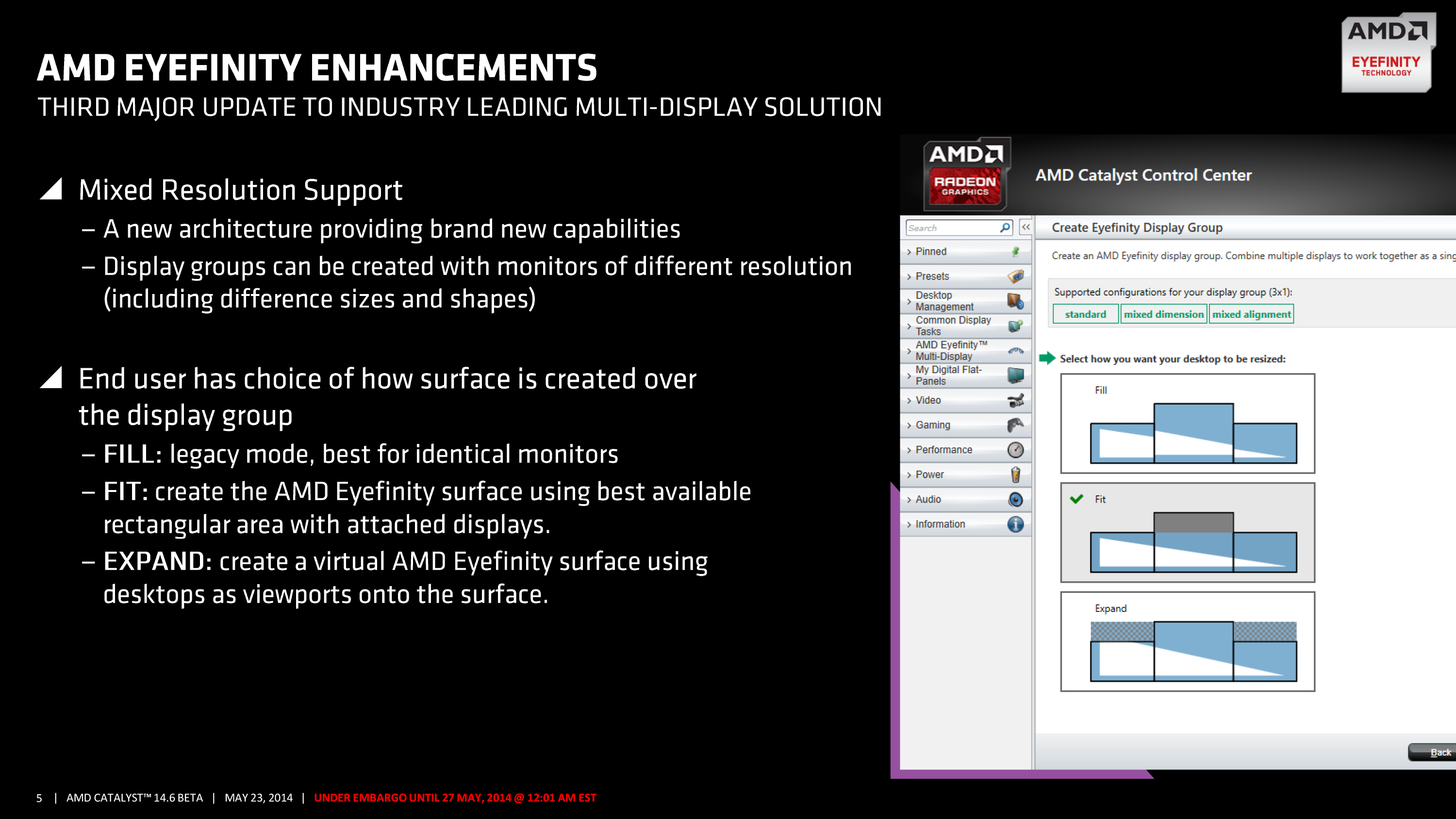
.png.255947720031a641abdac78e663b681c.png)


.thumb.jpg.e773e7935d4eca516d76487b1c646e4c.jpg)


.thumb.jpeg.9babd505c85c11addf31a285a02547cc.jpeg)








Create an account or sign in to comment
You need to be a member in order to leave a comment
Create an account
Sign up for a new account in our community. It's easy!
Register a new accountSign in
Already have an account? Sign in here.
Sign In Now