Continuing Trouble..
Go to solution
Solved by bradscoolio,
Hey, sorry for late reply,
Just went out to get a VGA monitor, can actually now boot into bios and happily overclocking like mad, had a sneaky suspicion that the tv was messing up the system.
Thanks for the help guys! Really means a lot that a noob like me at building systems can come and ask foolish questions :)
Thanks Again :D
Not n00bie at all, it's just that your TV isn't HDCP compatible. Hard to tell if any tv is, I don't think it's listed in any tv's specifications.




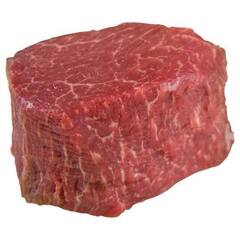













Create an account or sign in to comment
You need to be a member in order to leave a comment
Create an account
Sign up for a new account in our community. It's easy!
Register a new accountSign in
Already have an account? Sign in here.
Sign In Now