Searching for 8+ bay NAS Solution
I'm afraid that, as I have done many times before, if I try to build one myself that I will mess up the system. I can't afford to lose any data. And yes, although NAS provides redundancy but not complete safeguarding of your files, I would like to put it to as little risk as possible. If I tinker with my DIY built NAS, I'd probably mess something up, just as I usually do with my PC. (Still can't get that CPU Fan Error message resolved since I began using the Kraken X60 with Noctua fans... really disappointed)
Honestly, if the unit will be with your parents and they don't
have the know-how to do maintenance themselves, I'd actually
recommend a prebuilt over a DIY NAS. I've built a server for
our home network, but if I wasn't living at home I'd likely
have gone a different route. My dad is not technically illiterate
(quite the opposite, he got me started with the whole PC building
thing), but he just doesn't have the time to learn all the
stuff he'd need to know to be able to maintain that machine.
With a prebuilt NAS, there is quite a bit less to worry about,
and even if things do go wrong, Synology has excellent support
from the stories I've read around here. At worst, you'd need
to show your parents how to open a port on the firewall so
that their support can remote into your NAS. And even if
they're not that techie, with a good enough how-to guide, that
should be feasible I'd say.

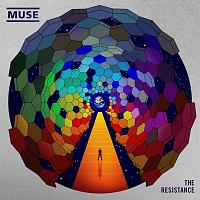

















Create an account or sign in to comment
You need to be a member in order to leave a comment
Create an account
Sign up for a new account in our community. It's easy!
Register a new accountSign in
Already have an account? Sign in here.
Sign In Now