Dual Monitor Youtube frame dropping
Go to solution
Solved by BetteBalterZen,
I've experienced the exact same, when using my 5120x1440@240Hz (primary display) and 3840x2160@165Hz(secondary display) monitors. The cause was Multi-Plane Overlay (MPO), a power saving feature that is enabled by default on a Windows level. If you wanna give it a try, you can disable it via a regedit:
Go to "HKEY_LOCAL_MACHINE\SOFTWARE\Microsoft\Windows\Dwm", create DWORD called "OverlayTestMode" and give it value "00000005" - restart your system. (Windows update can revert this DWORD change I've read but never seen Update revert it on my system).





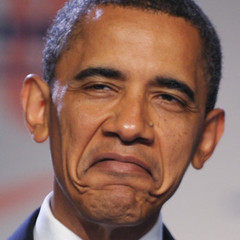











Create an account or sign in to comment
You need to be a member in order to leave a comment
Create an account
Sign up for a new account in our community. It's easy!
Register a new accountSign in
Already have an account? Sign in here.
Sign In Now