G-Sync compatible monitor issues
1 minute ago, Oganan said:Yes, but I wanted to avoid that since it could add input lag
Ok, but are you actually feeling added input lag ? If so, don't you think it could be placebo ?
Because if you look at this page (https://blurbusters.com/gsync/gsync101-input-lag-tests-and-settings/6), and specifically at this graph, you can see that the actual difference between G-sync ON with V-sync ON + FPS limiter, and G-sync ON with V-sync OFF + FPS limiter is about........ 2ms on average at 60Hz (a frame usually stays on your screen for 1000/60 = 16.66 ms at that framerate, to put things into perspective).
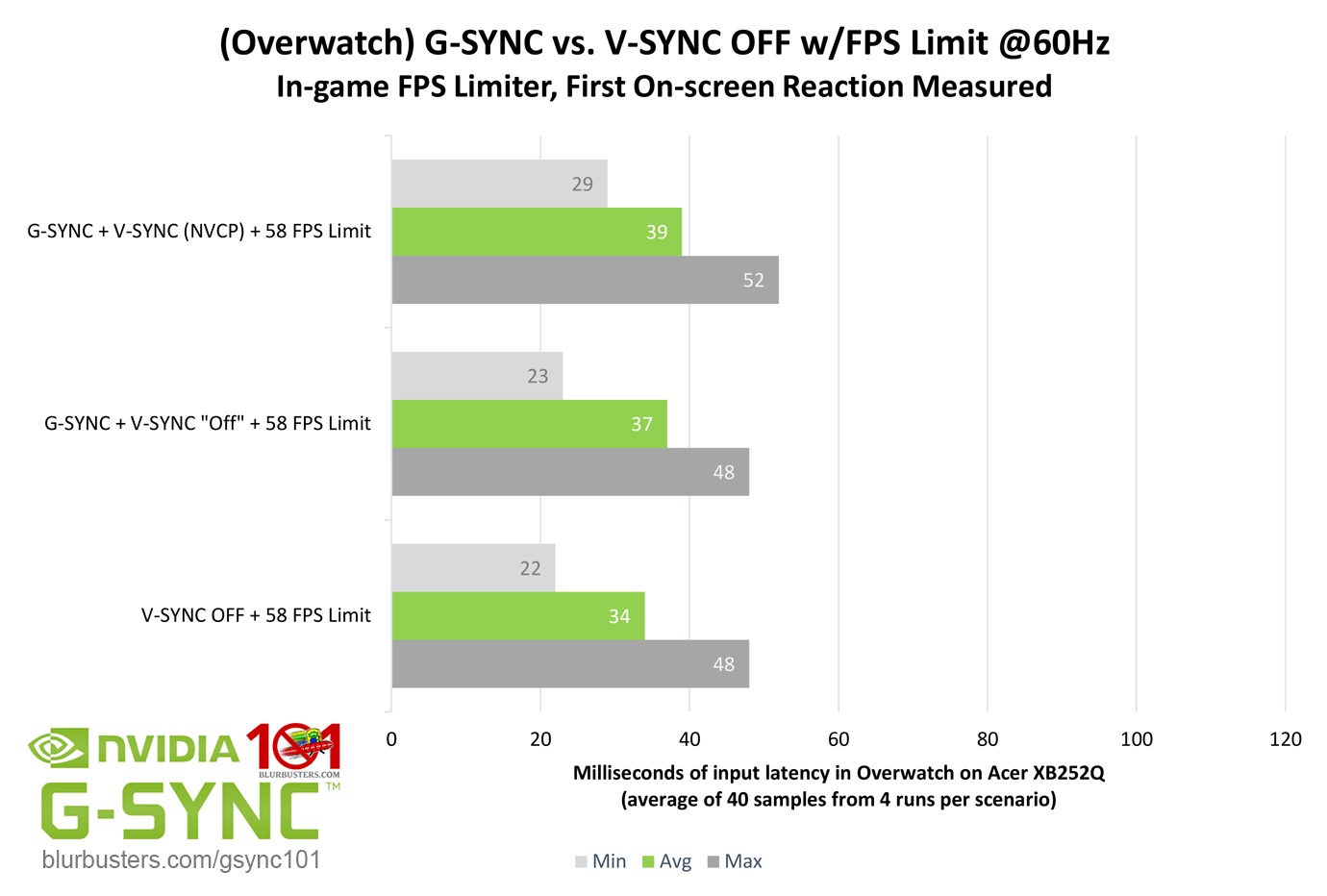
Chances are you're just overthinking it, which is understandable.
You should ask yourself : why do you want G-sync ? The big advantage of G-sync is its ability to eliminate screen tearing without it having a huge impact on input lag. Because i don't know if you're aware, but if you were to use v-sync WITHOUT G-sync in a game, the input lag difference is usually massive. That is the usual cost of removing screen tearing.
Based on this graph, g-sync allows you to do that with a very minor impact on input lag.
So yeah, I understand why you would worry and make a topic. But my best advice would be : chill. Try it for a while, and see if you actually notice something that is unpleasant, or if you're simply apprehensive of it happening.
I've been using a G-sync compatible monitor myself, with those exact parameters, and I don't notice input lag the slightest, even with me being fairly sensitive to it.



















Create an account or sign in to comment
You need to be a member in order to leave a comment
Create an account
Sign up for a new account in our community. It's easy!
Register a new accountSign in
Already have an account? Sign in here.
Sign In Now