Slow Transfer speeds to my external SSD
2 minutes ago, NotBryson said:ohhh I see that's pretty interesting actually! but it makes sense, currently, it is a bunch of small files since I'm transferring over an emulator with a bunch of small retro games on it, the SSD did come with a small USB-C to USB-C cable which I don't have a port for on my computer(though I could order an adapter? but I feel like that would also impact performance), would that cable do better with smaller files or is that again just a consequence of dealing with moving gbs of small files
A faster cable won't fix the IO/filesystem bottleneck. Even shucking the NVMe drive inside the enclosure and hooking it directly to the M.2 slot in your PC won't make it meaningfully faster.
You can think of the filesystem overhead as being like needing to put a label on each box you're putting into storage. It takes the same amount of time to write the label, regardless of whether the box is for a giant TV or it's a ring box. Making the door bigger can make it easier to put in a giant TV box, but it won't help you label and store ring boxes into the room any faster, because the labeling process itself is what's taking so long.

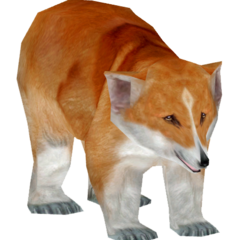
.png.255947720031a641abdac78e663b681c.png)













Create an account or sign in to comment
You need to be a member in order to leave a comment
Create an account
Sign up for a new account in our community. It's easy!
Register a new accountSign in
Already have an account? Sign in here.
Sign In Now