New PC, what now?
Go to solution
Solved by PopsicleHustler,
MSI Afterburner is pretty much classic of monitoring your hardware during gaming.
AMD Adrenaline also works nicely to monitor CPU / GPU / RAM loads and temps as well as FPS and other stats. If you don't want to run yet another program in the background, just use Adrenaline.
HWiNFO is used for synthetic benchmarking as its more precise and gives a lot more details.
I would run 3DMark Timespy to stress test the system and see what kind of temperatures you're getting. Might adjust fan curves if needed.


.png.255947720031a641abdac78e663b681c.png)


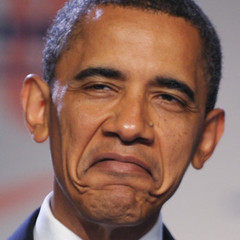











Create an account or sign in to comment
You need to be a member in order to leave a comment
Create an account
Sign up for a new account in our community. It's easy!
Register a new accountSign in
Already have an account? Sign in here.
Sign In Now