Increase size of ext4 to full size of Disk
Go to solution
Solved by Noah0302,
22 minutes ago, Kilrah said:resize2fswith no arguments should resize to the partition size.
Thank you for the reply, but that did not work:
root@pbs-test01:~# resize2fs /dev/vdb resize2fs 1.46.2 (28-Feb-2021) resize2fs: Device or resource busy while trying to open /dev/vdb Couldn't find valid filesystem superblock. root@pbs-test01:~# resize2fs /dev/vdb1 resize2fs 1.46.2 (28-Feb-2021) The filesystem is already 8388347 (4k) blocks long. Nothing to do! root@pbs-test01:~# resize2fs resize2fs 1.46.2 (28-Feb-2021) Usage: resize2fs [-d debug_flags] [-f] [-F] [-M] [-P] [-p] device [-b|-s|new_size] [-S RAID-stride] [-z undo_file]
UPDATE: I managed to get it to extend with
sgdisk -e /dev/vdb sgdisk -d 1 /dev/vdb sgdisk -N 1 /dev/vdb apt install parted partprobe /dev/vdb resize2fs /dev/vdb1

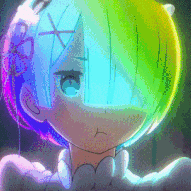



.thumb.jpeg.9babd505c85c11addf31a285a02547cc.jpeg)










Create an account or sign in to comment
You need to be a member in order to leave a comment
Create an account
Sign up for a new account in our community. It's easy!
Register a new accountSign in
Already have an account? Sign in here.
Sign In Now