GPU Performance Declined after new build.
Go to solution
Solved by MrBlue999999,
Alrighty so here's the situation. Dont call me dumb lmao. I fixed it.
I had my card mounted vertically with a PCIE riser cable. It didnt fit in the first PCIE slot with the armor for some reason so I put it in the second. Thats what did it.
I just removed the riser and forced the card into the armored 1st PCIE slot and were back lmao. Gotta love it











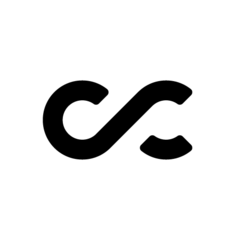







Create an account or sign in to comment
You need to be a member in order to leave a comment
Create an account
Sign up for a new account in our community. It's easy!
Register a new accountSign in
Already have an account? Sign in here.
Sign In Now