Run PC off UPS indefinitely
Go to solution
Solved by Jorgemeister,
Yes, thats how they work, PC+Monitor(S) plugged to the UPS, UPS plugged to the wall.
Use the included USB cable from UPS to PC to use their software, you can program stuff there like "shut PC off if its running on battery battery bellow X%"and other things.
Also, their manual says to charge them for 8 hours before plugging your PC to it
-
Featured Topics
-
Topics
-
0
-
0
-
JFRStudent ·
Posted in Photography and Videography1 -
4
-
4
-
amir2927 ·
Posted in CPUs, Motherboards, and Memory4 -
0
-
4
-
realfireguy ·
Posted in Graphics Cards0 -
Winterlight ·
Posted in Phones and Tablets1
-
-
play_circle_filled

Latest From Linus Tech Tips:
I Am Not Buying A Super Computer - WAN Show May 3, 2024

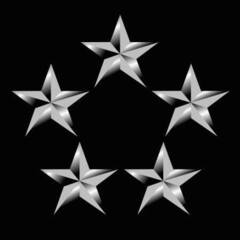














Create an account or sign in to comment
You need to be a member in order to leave a comment
Create an account
Sign up for a new account in our community. It's easy!
Register a new accountSign in
Already have an account? Sign in here.
Sign In Now