Need help deciding on a new AP/router solution

By
Stahlmann
in Networking
in Networking
Go to solution
Solved by Stahlmann,
So i got the D-Link Covr thing to work. I still don't know what i did exactly but after a few more hours of trial and error it's been working for a few days now.
-
Featured Topics
-
Topics
-
Bloodybluedragon ·
Posted in New Builds and Planning2 -
3
-
AlexGoesHigh ·
Posted in Linux, macOS and Everything Not-Windows2 -
0
-
rlaphoenix ·
Posted in Displays0 -
ulookuglynoob ·
Posted in Mobile Gaming2 -
I eat limes often ·
Posted in Laptops and Pre-Built Systems3 -
1
-
DudeSquad11 ·
Posted in CPUs, Motherboards, and Memory10 -
Guggenheim. ·
Posted in Troubleshooting3
-





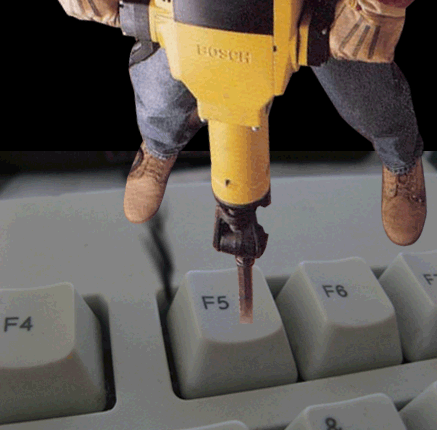












Create an account or sign in to comment
You need to be a member in order to leave a comment
Create an account
Sign up for a new account in our community. It's easy!
Register a new accountSign in
Already have an account? Sign in here.
Sign In Now