Accidentally pushed down gpu with hands, worried about damage.
Go to solution
Solved by m9x3mos,
2 minutes ago, AltF4_345 said:
Yeah, that all looks good to me as well. Should be good for years of service. Thought it was a stretch but I have seen it happen before. I was with a friend building his system and just bumping it down by a couple inches to free air bubbles (don't know why he was doing that) he cracked his. Think it was an msi card.

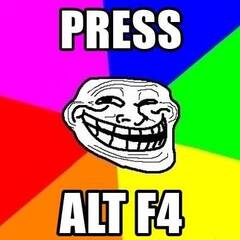



















Create an account or sign in to comment
You need to be a member in order to leave a comment
Create an account
Sign up for a new account in our community. It's easy!
Register a new accountSign in
Already have an account? Sign in here.
Sign In Now