Lenovo X1 Extreme Gen3 not working??
6 minutes ago, Aaralli said:I bought a Lenovo X1 Extreme Gen 3 in November of last year, and it's been working great. I always try to update windows and Nvidia drivers, and use Lenovo Vantage for Lenovo provided updates. Today, I was installing a bios update, and it flashed properly and told me it was finished. It then said it was doing a self healing bios backup. After that, the screen went black, the fans are running at about 75% speed, and the power LED on the power button is blinking slowly and has been for half an hour. I tried holding the power button, closing the lid and opening it several times, plugging in and unplugging the AC power cable, and nothing has changed. What should I do? I have the Lenovo full protection accident warranty thing, if that helps....
On the bottom of your notebook, there should be an emergency reset hole. Unplug everything from the device including the power adapter, unfold a paper clip and stick it into that hole for about 60 seconds. You should feel a button actuation. Afterwards, plug the power adapter back in and turn on the machine normally.
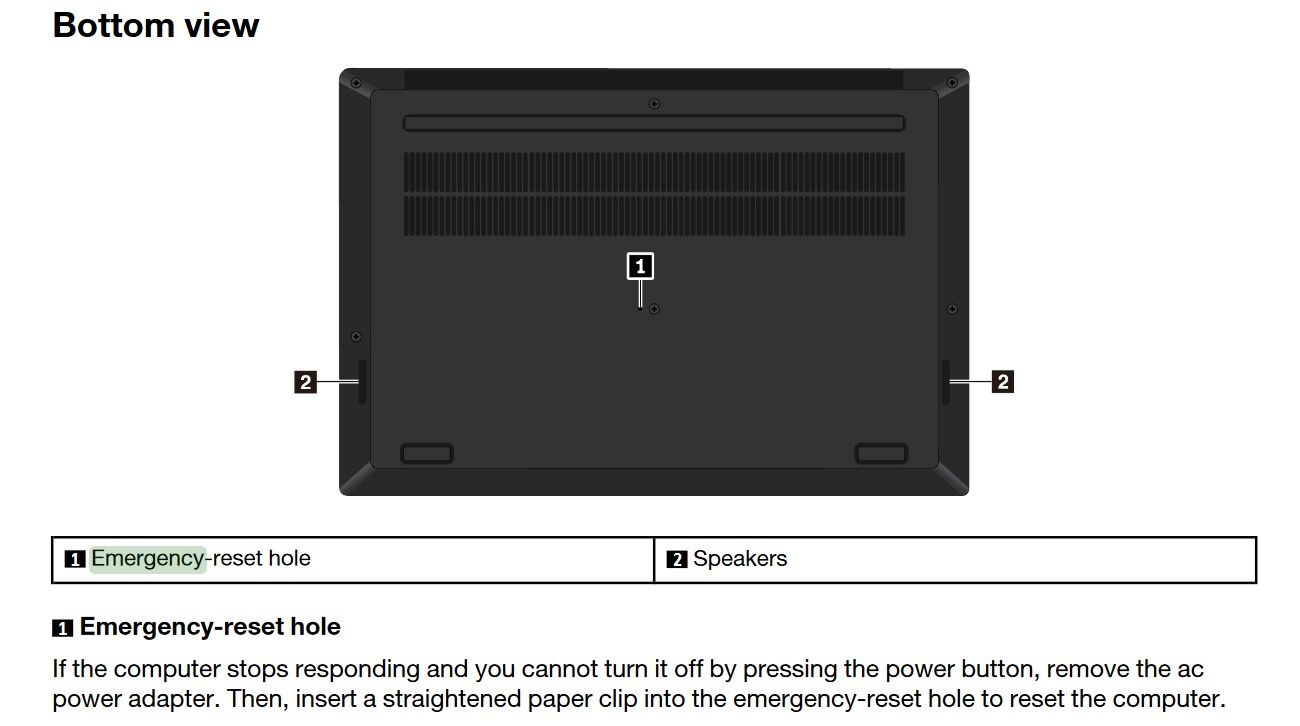
It looks like the device is trying to enter sleep or hibernation mode but got stuck in between that phase change.















Create an account or sign in to comment
You need to be a member in order to leave a comment
Create an account
Sign up for a new account in our community. It's easy!
Register a new accountSign in
Already have an account? Sign in here.
Sign In Now