gpu GPU PCIe lane didn't run at x16 3.0 as it should, instead run at x4.
Go to solution
Solved by curxe,
Thanks to everyone that trying to help me with this case, I able to get x16 to work.

I had to clean the PCIe lane with Isopropyl and reseating the gpu. Didnt know which one of em help me fix the problem tho.
-
Featured Topics
-
Topics
-
Imwickman ·
Posted in Troubleshooting0 -
AlDowy ·
Posted in CPUs, Motherboards, and Memory1 -
blu-iwnl ·
Posted in Troubleshooting0 -
BrodieWool ·
Posted in Troubleshooting0 -
Hichem922 ·
Posted in Troubleshooting11 -
5
-
5
-
1
-
1
-
Hichem922 ·
Posted in Troubleshooting2
-

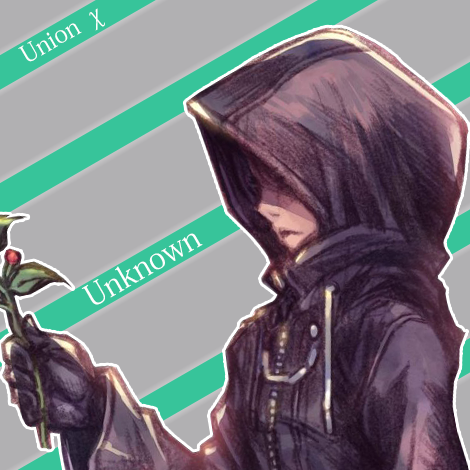



.thumb.png.b3167199d731d1ef4c7a3db9c011ce01.png)









Create an account or sign in to comment
You need to be a member in order to leave a comment
Create an account
Sign up for a new account in our community. It's easy!
Register a new accountSign in
Already have an account? Sign in here.
Sign In Now