VMware Workstation 16 won't allow me to do virtualization on my new AMD computer
Go to solution
Solved by DankDoodles,
Found it!! If anyone is looking at this in the future here is a perfect guide
https://www.asus.com/support/FAQ/1038245
Click [Advanced] - [CPU Configuration], as below:
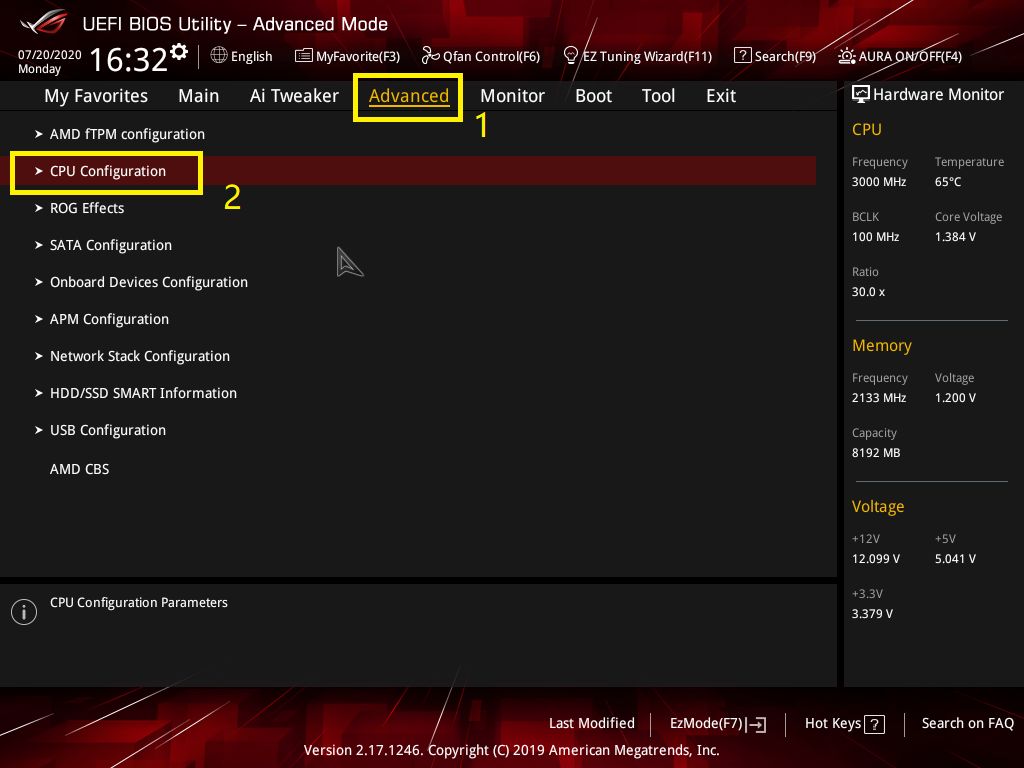
Set [SVM Mode] as [Enabled], as below:
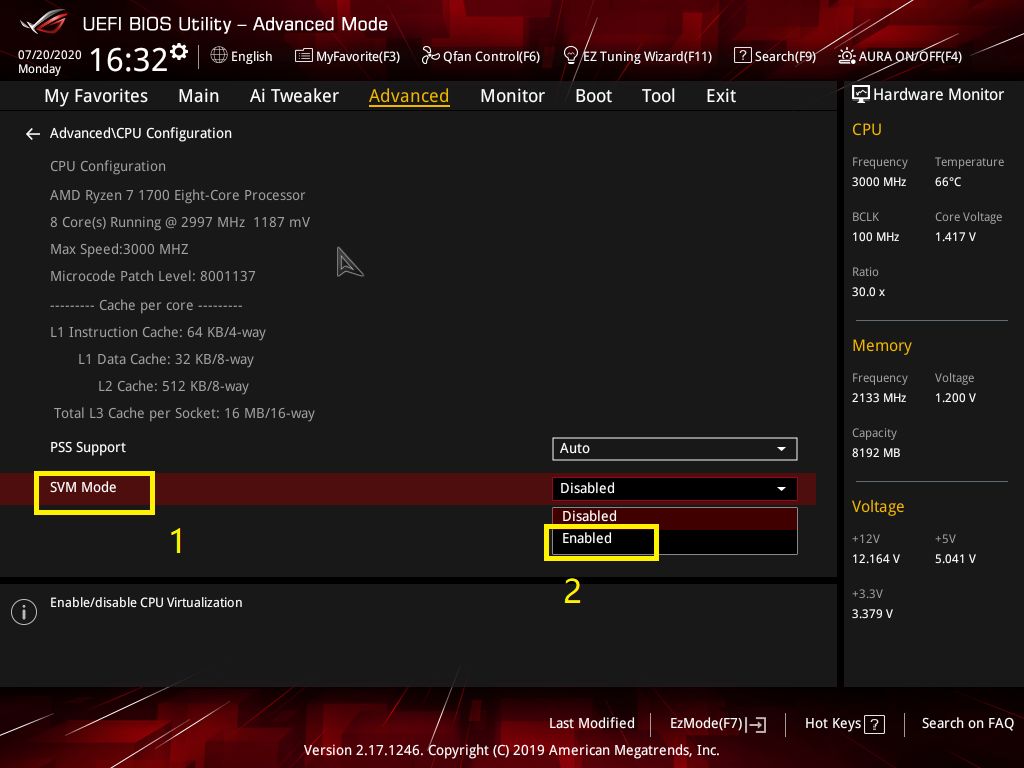
Go to [Exit] and select [Save and Reset]
-
Featured Topics
-
Topics
-
1
-
2
-
JezzaKyle ·
Posted in Troubleshooting2 -
3
-
RanchTheHay005 ·
Posted in New Builds and Planning0 -
1
-
2
-
0
-
alexfic ·
Posted in New Builds and Planning3 -
Pirateben ·
Posted in General Discussion1
-


.png.255947720031a641abdac78e663b681c.png)















Create an account or sign in to comment
You need to be a member in order to leave a comment
Create an account
Sign up for a new account in our community. It's easy!
Register a new accountSign in
Already have an account? Sign in here.
Sign In Now