high temps Asus Strix 2080
Go to solution
Solved by kriegalex,
For anyone wondering, yes there was an issue either with the mounting pressure or with the termal paste. I did not change the thermal pads, I simply repasted the card with Thermal Grizzly Kryonaut. This is also solved the fan issue.
Result (in similar gameplay, ~5 min) :
Max was 68.5 I think, very briefly. Before, the max was 81 because then the fans were blasting 100% until it went to 79-80°C.











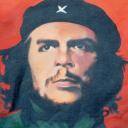








Create an account or sign in to comment
You need to be a member in order to leave a comment
Create an account
Sign up for a new account in our community. It's easy!
Register a new accountSign in
Already have an account? Sign in here.
Sign In Now