How to RE-EDIT a video and ADD Chapters to it?
Go to solution
Solved by LogicalDrm,
Quick search says that you could do this with FFMPEG:
https://superuser.com/questions/1320389/updating-mp4-chapter-times-and-names-with-ffmpeg
https://ffmpeg.org/ffmpeg-formats.html#Metadata-1
Shotcut does not have support for it. Nor does Resolve of the more advanced editors. The quick search also tells that video editors aren't really meant for that. They can create chapters, but not bake them into video files. You would need to use DVD authoring software for that. And tools for those are either becoming extinct or paid. So FFMPEG is the only good free option. And it has quite steep learning curve.

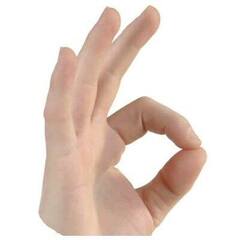















Create an account or sign in to comment
You need to be a member in order to leave a comment
Create an account
Sign up for a new account in our community. It's easy!
Register a new accountSign in
Already have an account? Sign in here.
Sign In Now