PWM Fan - Plug into CPU Connector with a Splitter?
Go to solution
Solved by Alan G,
It turns out that smart fan control is not enabled by default in the PWM header. The case fan was way too loud when I set things up five days ago. This is how I found out that the Sys Fan header on this MoBo is not power managed. I have it now plugged into the Pump Fan header and enabled smart fan in the BIOS. It's now running at about 600 RPM as opposed to full speed of 1200 (with the low noise adapter) and it's now quiet. ASUS boards that I've used had PWM enabled by default.
Thanks for the comments on this @SupaKomputa . The problem is now solved.

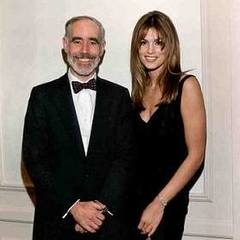















Create an account or sign in to comment
You need to be a member in order to leave a comment
Create an account
Sign up for a new account in our community. It's easy!
Register a new accountSign in
Already have an account? Sign in here.
Sign In Now