Quote shows previous name of account
Go to solution
Solved by Spotty,
10 minutes ago, Someone who might or might not be The_russian said:What did you expect to happen?
The quote to show the new name.
The quote is just text in someone else's reply. Changing username won't update the content of other people's posts.
-
Featured Topics
-
Topics
-
1
-
0
-
alexfic ·
Posted in New Builds and Planning3 -
Pirateben ·
Posted in General Discussion1 -
frozensun ·
Posted in Storage Devices1 -
3
-
ammar666 ·
Posted in Troubleshooting4 -
CurtisLee14 ·
Posted in CPUs, Motherboards, and Memory6 -
Sparky862 ·
Posted in Storage Devices5 -
5
-

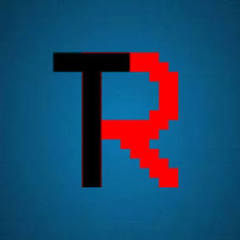





.thumb.jpg.ab6821c090888206ddcf98bb04736c47.jpg)










Create an account or sign in to comment
You need to be a member in order to leave a comment
Create an account
Sign up for a new account in our community. It's easy!
Register a new accountSign in
Already have an account? Sign in here.
Sign In Now